
|
|
Deutsche Version |
| Home | |
| News | |
| Workshops | |
| Gallery | |
| Patterns | |
| Free Patterns | |
| Tips and Tricks |
|
| Links | |
| Contact About |
Tips and Tricks
Miscellaneous:
Don't Shoot - Scan! (14.01.2008)
|
Often I need a quick picture of a block or a test sample to email or to further develop on the computer. As long as the item is not larger than a standard 8"x11.5" page, I just scan it in. Crop the image, choose 72 dpi, scan and voila! The picture is done! No searching for your camera, batteries, memory card or good lighting. So efficient. Unfortunately, not every scanner yields good images. Just try it. If you want to send pictures (up to 4 MB) of your sewn blocks to me just send the original image. I will prepare the ones that will go to the guest gallery accordingly.
|
|
 Who would have thought! This snowdrop is "just" scanned. 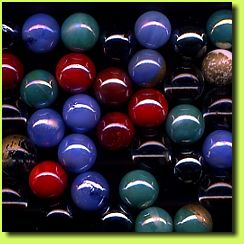 Pictures like this one are suitable for printing on fabric if scanned with a high enough dpi resolution. |
 You can take pictures of other things as well. 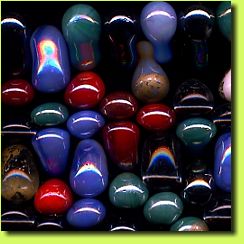 You will get effects like this one if you move the objects while scanning. |
Last update: 01.02.2013